베이징시는 지난 3월부터 온라인 코로나 바이러스 개인 건강확인증인 "젠캉바오 (健康宝)"를 운영하고 있으며, 3월 30일에는 외국인을 위한 영문 버전 "Health Kit" 을 출시하였다. 헬스 키트는 개인의 관련 의료 기록과 최근 14일 간의 동선을 통해서 개인에 대한 3단계의 건강 상태를 인증한다. 녹색 코드를 확인 받으면, 베이징을 비롯하여 천진, 하북 수도권 지역의 이동을 인증 받을 수 있는 제도다.
외국인의 헬스 키트 "Health Kit"등록 사용법은 아래와 같다.
*내용 출처 베이징 외사사무처
1. 현재, 헬스키트 미니프로그램은 위챗(wechat 微信)과 알리페이(alipay 支付宝) 내부의 미니 프로그램을 사용한다.
아래 QR코드를 휴대폰으로 스캔하거나, 또는 해당 어플 (위챗/알리페이)내에서 검색을 통하여 "Health kit" 를 찾는다.
您可以打开微信/支付宝,搜索“Health kit”小程序,也可扫描下方二维码进入小程序。
Open WeChat / Alipay, search for the mini-program “Health Kit”, or scan the QR code below to access it.

2. 미니프로그램을 열면 언어 선택이 있다. 영어와 중문 모두 가능하다.
进入到小程序后,您需要先选择语言(中英文都可以)。
After accessing the mini-program, set the language first (you can choose between Chinese and English).
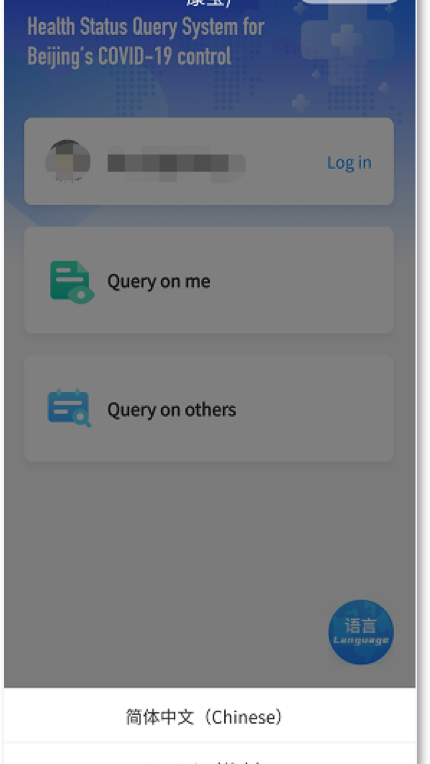
3. 예를 들어 영어를 선택하면, 아래와 같이 이용안내 고지가 나온다. 확인을 누른다.
以选择“English(英语)”为例,选择语言后阅读声明并确认。
For example, if you choose “English”, read the following statement and confirm after setting the language.
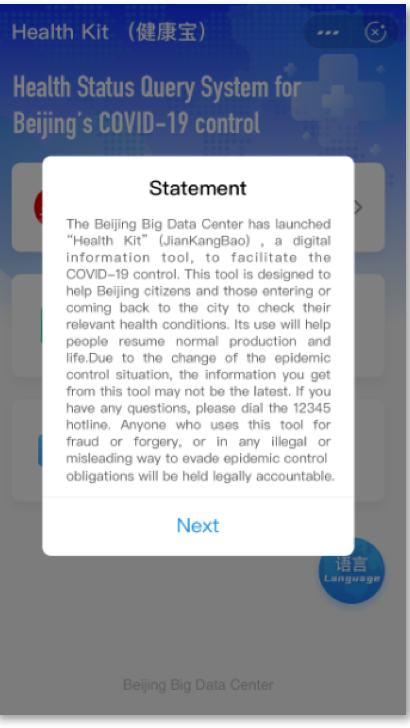
4. 등록 (로그인)이나 내 정보 확인 (Query on me) 버튼을 클릭하여 본인의 정보를 기입한다.
-신분증 종류 Certificate Type : Passport 여권 선택
-이름 NAME : 영문 여권명을 입력한다.
- 여권번호 Certificate Number : 여권번호를 입력한다.
点击“Query on me”进入信息填写页面,输入姓名、入境时使用护照号码。
Click “Query on me” to fill in the information. Enter your name and the number of the passport you used for entering China.

5. 정보 입력 후에 여권 (사진 있는 면)을 찍어서 올린다.
输入信息后,需拍摄入境时使用的证件关键信息页,进行识别认证。
After filling in the information, take a photo of the key information page of the ID document you used upon entry for verification.
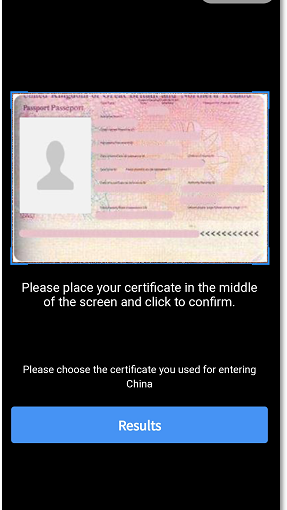
6. 초기화면에서 내 정보 확인 (Query on me)을 클릭하면 당일의 건강상태가 표시된다. 건강상태는 당일 24시까지만 유효하다.
点击“Query on me”按钮,即可查询到您当日的健康状态。健康状态查询结果仅在当日24时前有效。
Click “Query on me” to check your health status for the day. The query results are only valid until 24 o'clock
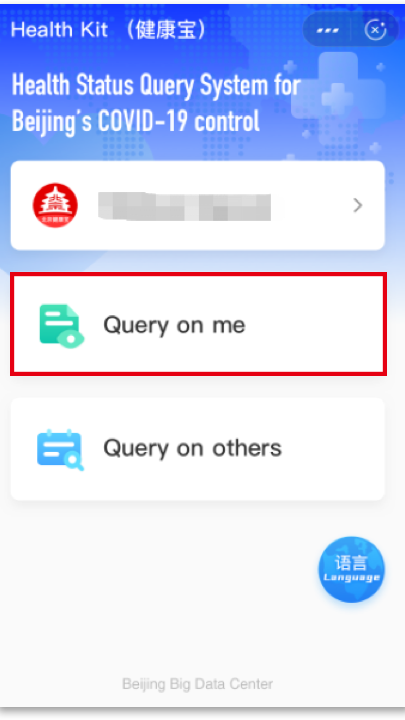
7. 건강상태 health code 가 녹색이면 이상 없음, 즉 정상이다.
홍색표시는 집중관찰로 의료기관 격리치료가 필요한 상태다. 황색표시는 자가격리 관찰 상태를 표시한다.
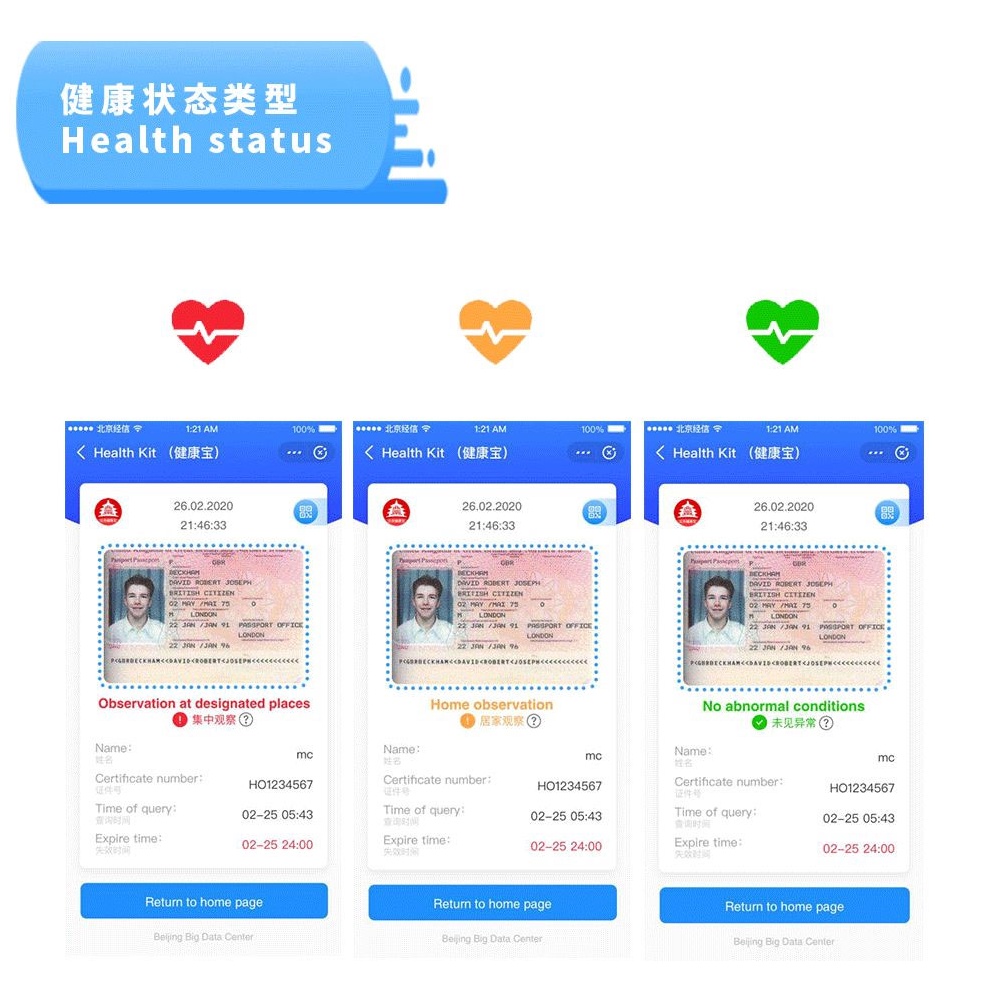
1.红色状态(集中观察):表明您符合集中隔离医学观察条件。
2.黄色状态(居家观察):表明您符合居家隔离医学观察条件。
3.绿色状态(未见异常):表明按照目前掌握的防疫相关数据,暂未发现您存在与防疫相关异常健康状况。
The Health Kit mini-program enables you to learn about your health status. After entering name, passport number, taking and uploading the photo of the passport with key personal information, you can learn aboutyour health status, which is shown by the color of red, yellow or green.The details are as follows:
1.The red code (observation at a designated place)indicates that you need to be placed under medical observation in isolation at a designated place.
2.The yellow code (home observation)indicates that you need to be placed under medical observation in isolation at home.
3.The green code (no abnormal conditions) indicates that according to the current data and information on the COVID-19 prevention and control, you have no abnormal health conditions.





